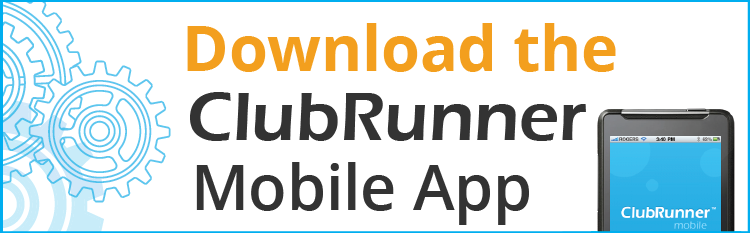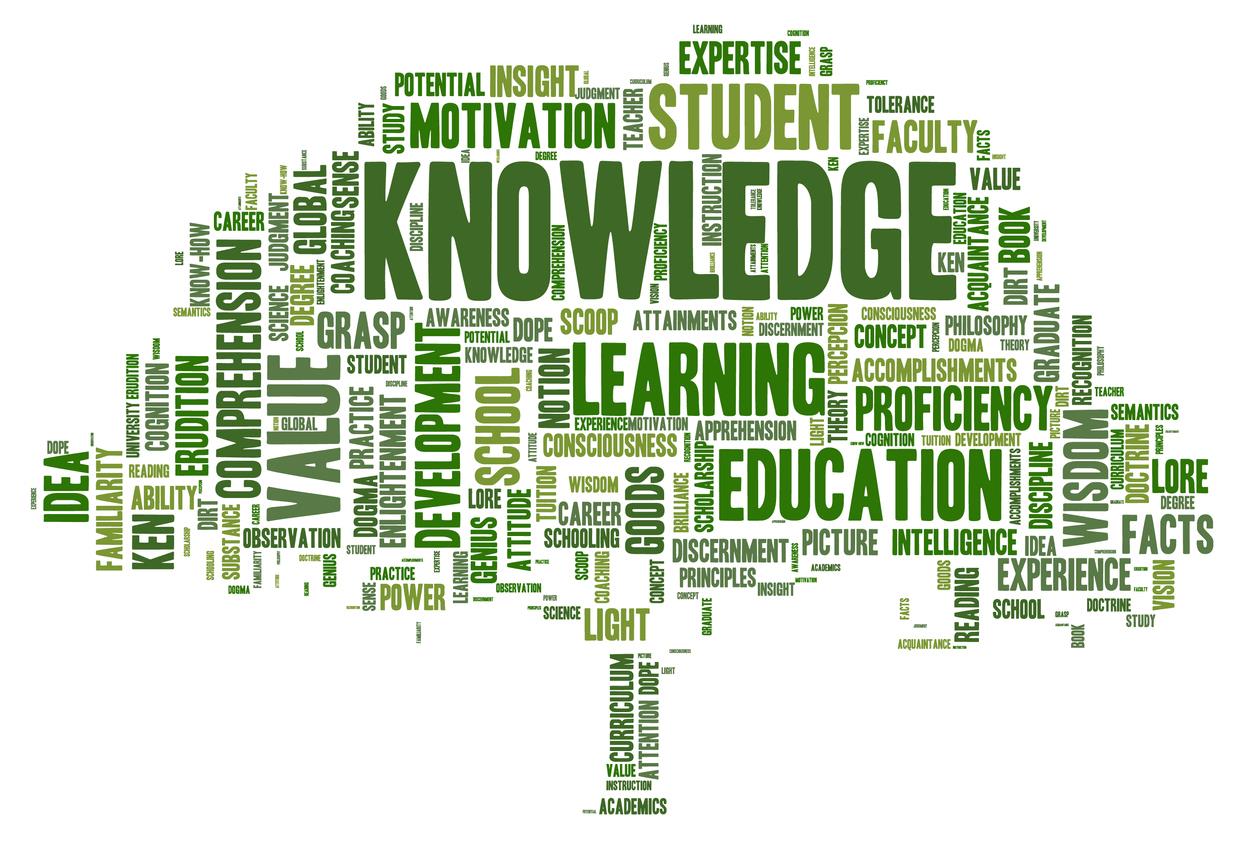
Welcome to the Rotary 7910 Learning Library!
Here is where to find answers to your How-To questions, Just-In-Time when you need it, any time of day or night. See the Learning Playlist on YouTube.
Save these Dates
- Rotary Leadership Institute (RLI) - see the available dates, some of which are virtual
- District Training Assembly scheduled for April 20, 2024, in Marlborough
- Courses for new officers and committee members
In this Document you will find: (scroll down to the heading)
- Setting and Achieving Goals
- Information for Club Executives
- MyRotary Learning Center courses from Rotary International
- Branding - Proper Use of the Rotary Logo
- ClubRunner - the database that integrates all the clubs in District 7910.
Setting and Achieving Goals
You might want to review the Rotary Action Plan, RI's strategic plan...
then assess where you currently are using the Club Health Check...
then look through the Strategic Planning Guide.
Rotary Club Central is a module in rotary.org designed to help you set and achieve realistic goals. Using this tool you can see what goals were set by your club in the past, and plan for the future. Plan toward the beginning of the year, record your projects and achievements as you go along, and at the end of the year review your progress.
Reporting progress to the club members is a good way of patting yourselves on the back! We often don't realize just how much we have achieved during the year.
You create a record for future leaders of the club, as well as telling the District and RI just how much good you have done in your community and in the world.
Bravo!
- To access Rotary Club Central, go to http://rotary.org and log into MyRotary.
For help logging in, see the video Logging in to MyRotary - How and Why (10 minutes)
Your username is your email address. The password is not the same as your ClubRunner password. Change it if necessary.
- Under the heading Knowledge and Resources / Rotary Tools, choose Rotary Club Central.
Club Executives should have the ability to access this module. If you have problems, please contact Joyce Graff. Here is are some helpful hints on How to View Information in Rotary Club Central.
- Presidents-elect may not gain sufficient privilege until July 1. Talk with your current President or Secretary to see this module.
Video on Entering Rotary Club Goals in Rotary Club Central prepared for the Boston district in 2020-21 and still good today.
Video on Setting Goals in Rotary Club Central. Katya Portnaya, President of the Rotary Club of Weston & Wayland, talks with Joyce and Mary Foerster (President, Westford Club) about the process of goal-setting that she went through at the beginning of the current year. Weston-Wayland uses Rotary Club Central to record the goals set, and evaluate their performance against these goals at the end of the year.
Setting and meeting goals can help to reward your club for its achievements. In particular you can compete for a Presidential Citation. Requirements change each year, so download the rules for the current year.
Information for Club Executives:
** Session #1: Bo Daley, recent President of the Blackstone Valley Rotary Club, On Changing Clubs for Changing Times: Organizing your vision, organizing your team, revitalizing a club.
Co-hosted by Mary Foerster, President, Rotary Club of Westford
Now available on YouTube: https://youtu.be/Mx2L2kIMqig
** Session #2: Susan Wilkinson, recent President of the Rotary Club of Nashoba Valley, on Shaping Your Year, setting goals, forming a team, engaging everyone in the club.
Co-hosted by Mary Foerster, President, Rotary Club of Westford
Now available on YouTube: https://youtu.be/y1H8rrfIOqk
** Session #3: Brenda DeVito, recent President of the Rotary Club of Weston-Wayland. Best Club of District 7910, three years in a row. What is their secret sauce? Will your club displace them this year? What makes a club a winner?
Co-hosted by Mary Foerster, President, Rotary Club of Westford
Now available on YouTube: https://youtu.be/Qll2UINriMc
** Session #4: Ken Masson, current President of the World Disability Advocacy Club (a District 7910 club). Forming an e-club and/or a Cause-based club. How many people does it take to form a club? How do you do it without a geographic base? How do you find and enroll members? How do you undertake projects?
Co-hosted by Johnny Ahern, District Governor Nominee
Now available on YouTube: https://youtu.be/ghLSchGzpdU
** Session #5: Mark Vital, recent President of the Rotary Club of Marlborough. Interact: Imparting a Love of Service
Why start an Interact Club? How to get cooperation from the schools? What benefits accrue to the sponsoring Club?
Co-hosted by Sharon Spaulding, Rotary Club of Concord
Now available on YouTube: https://youtu.be/OmZejUPxstY
Mental Health Advocacy. Join hosts Nick Taylor and Michael DeGrandis as they explore two different club models with the Rotary Club of Mental Health Advocates out of New Jersey and the Rotary Satellite Club of Vail Impact in Colorado. Check out how these innovative clubs found models to fit the needs of their members!
Tune in now at allthingsrotary.buzzsprout.com or wherever your find your favorite podcasts!
MyRotary Learning Center. mini-courses from Rotary International
- Go to http://rotary.org
- Click MyRotary and log in, or create a new account.
- For help logging in, see the video Logging in to MyRotary - How and Why (10 minutes)
- Your username is your email address. The password is not the same as your ClubRunner password. Change it if necessary.
- Then choose the Learning Center from the Knowledge menu or go to http://learn.rotary.org
- Click on the topic Club Leadership
- There are many relevant courses there -- choose as you wish
- In particular, to help in setting and achieving goals, we recommend:
- Rotary's Action Plan and You
- Rotary Club Central Resources
Branding - proper use of the Rotary Logo
- Go to http://rotary.org
- Click MyRotary and log in, or create a new account.
- For help logging in, see the video Logging in to MyRotary - How and Why (10 minutes)
- Your username is your email address. The password is not the same as your ClubRunner password. Change it if necessary.
- Then choose the Learning Center from the Knowledge menu or go to http://learn.rotary.org
- Click on the topic Public Image
- Choose the course: Our logos
- To create your own club's logo, use the Brand Center also found in the Knowledge menu
ClubRunner: the Database that integrates all the clubs in District 7910
A brief introduction to ClubRunner and the ClubRunner app for all members
Hosted by Joyce Graff, District Governor Elect
Now available on YouTube: https://youtu.be/C82lfLaAJ5E
ClubRunner for new club executives:
A brief introduction to the functions in ClubRunner most important for new Club Executives:
- Version A - for Clubs that have their own subscription to ClubRunner - https://youtu.be/UV71wkir4TY
- Version B - for Clubs that do not have ClubRunner subscriptions but are fully hosted on the District website - https://youtu.be/sO2nyCxkknk
Member Management in ClubRunner
in development
Stories and Events in ClubRunner - only for Clubs that have a subscription to ClubRunner
in development
What else would you like to see here?
contact DG-Elect Joyce Graf dgjoyce@rotary7910.org.

.png)